Picture this:
Your business appears on top of Google Maps…
… you get a bunch of new phone calls every day…
… and countless new customers walk through your door.
Sound like a dream?
Well, with proper optimization for Google Maps, that dream isn’t far off from reality.
But first!
As always, these things don’t just fall into place. You’re going to have to do the legwork first before you reap the rewards.
The good news is that showing up in Google Maps isn’t all that difficult.
All you have to do are some basic local SEO techniques – which we’re going to have a look at right now!
Let’s start with the basics.
Here are the three easy steps to start showing up on Google Maps:
Head over to Google.com/business, sign in to your Google account (or create one if you don’t have one), and you’re done with this step.
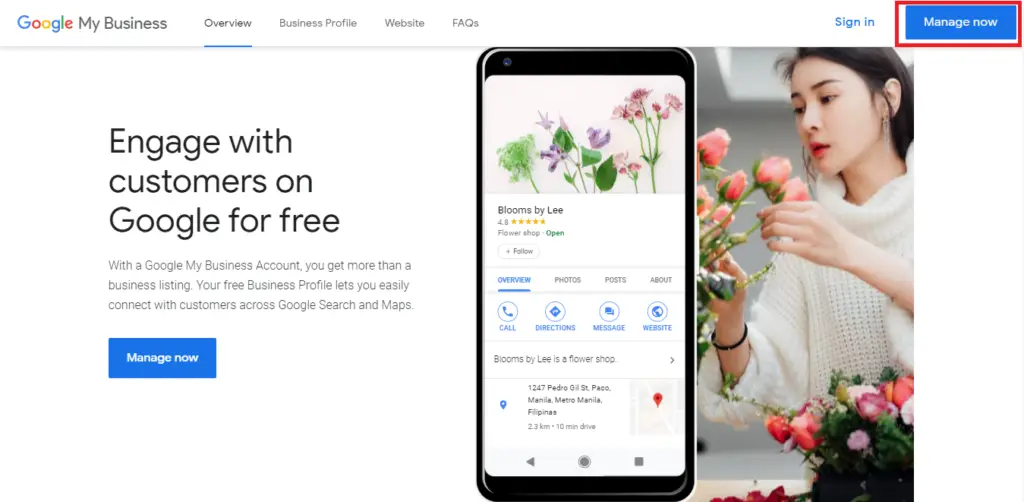
Easy, right?
Next, you’ll need to create or claim your business listing.
When creating your Google My Business account, you might find that your business already has an existing listing.
If so, all you need to do is click on that, ensure all the details are correct and move on.
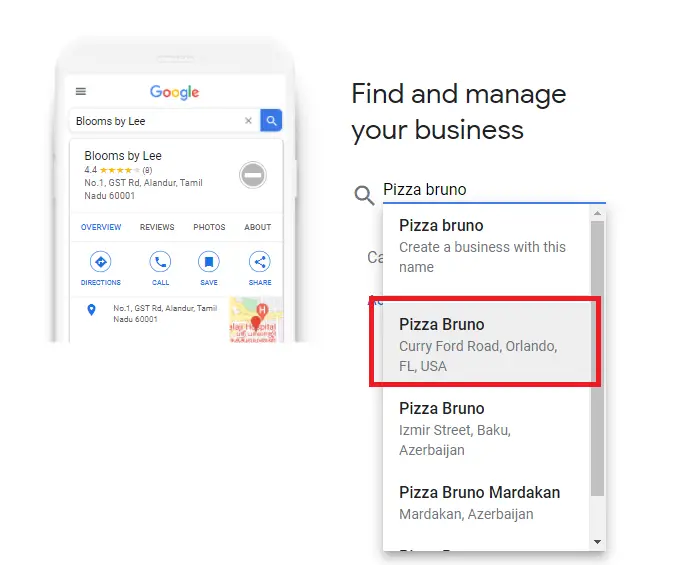
Anybody in the world can create a business listing for you, so don’t be surprised if you find that your business is already up.
And don’t worry either.
Just because it’s already there doesn’t mean someone else manages it (we’ll take a look at verification later on).
If your business isn’t listed yet, then go ahead and add a new business listing.
As said before, Google Maps listings can be created by anyone.
But unless you verify that you are the owner of that business, all you can do is add your business name and address.
While this will show your business on Google Maps, there’s no way you’ll be on TOP of Google Maps (big difference).
So to unlock full control of your Google business listing, you’ll need to verify your address.
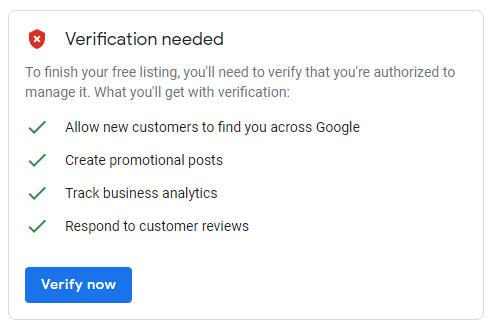
To do this, all you need to do is put in your address, and Google will send you a physical verification pin through the mail.
Once you get your pin, follow the instructions on the card, and you’re all set. The verification process usually takes a day, but after that, you’re good to go!
However…
Follow those three steps, and you should show up on Google Maps.
At the bottom of it, that is.
Just getting your business listing up and running isn’t going to be enough.
If you want your phone ringing and a bunch of new customers coming through your door, the real question is:
How do you get to the TOP of Google Maps?
The answer?
Local SEO.
Now, if you’ve never heard of what local search and local SEO is all about, you can check out our quick 5-minute local SEO guide for a quick primer.
In a nutshell, local SEO is all about getting your Google My Business profile and your website to the top of local search results.
Why’s that important?
Well, if your Google My Business profile or website is one top of the SERPs, anybody in your area that searches for what you have to offer will find you first.
Think about it.
If you were searching for a plumber in your area, wouldn’t you call one of the first ones to show up?
Wouldn’t you trust the ones that Google gives you first? Rather than the ones you have to dig to find?
Or, perhaps you just want the job done quick and easy – no time to compare all the options you have. Just go for the one that Google puts on top.
Most people think that way. Nobody has time to weigh the pros and cons of choosing you over your competitor.
That’s why when it comes to finding local businesses, appearing on top of the search results is vital.
And don’t just take our word for it.
Backlinko did a study and found that around 70% of searchers only click one of the top 3 results.
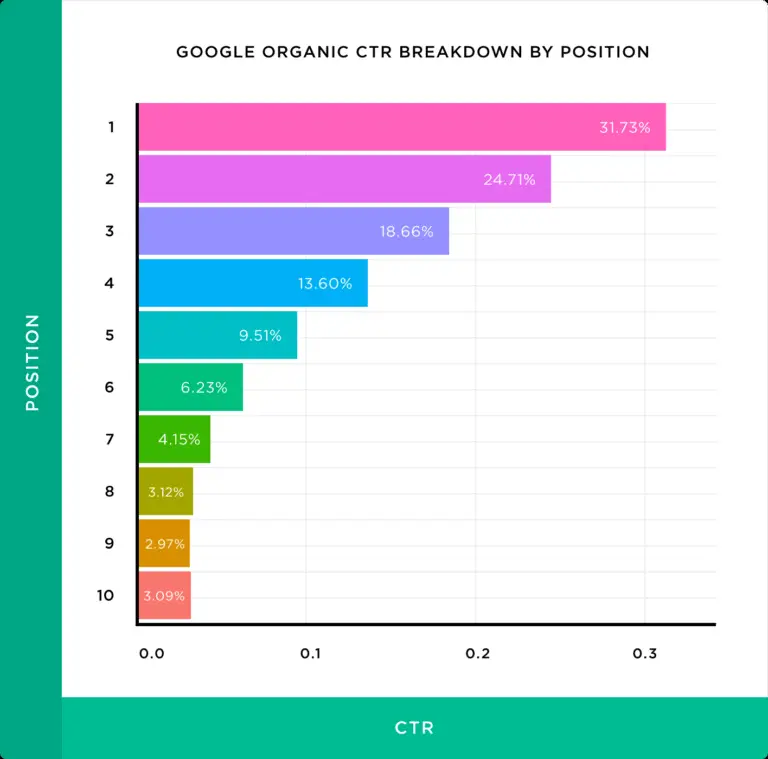
If you aren’t showing up right away, your potential customers will head over to your competitors instead!
Alright, now that you know the why, let’s get into the how.
How exactly can you optimize for local search and get to the top of Google Maps?
To do this, you’ll need to optimize your Google My Business.
Here are some of the ways you can do this:
Most of these are extremely easy to do.
And just by taking a few minutes to optimize your Google My Business, you’ll already be a big step ahead of most of your local competitors (depending on your industry).
Not sure how to do these?
Let’s have a closer look at each one.
This goes back to when you’re first setting up your Google My Business.
Don’t just rush through selecting the category that your business goes into.
Too many people think it doesn’t matter.
Well, guess what?
Business categories matter.
Big time.
So take some time to think out which category best describes your business.
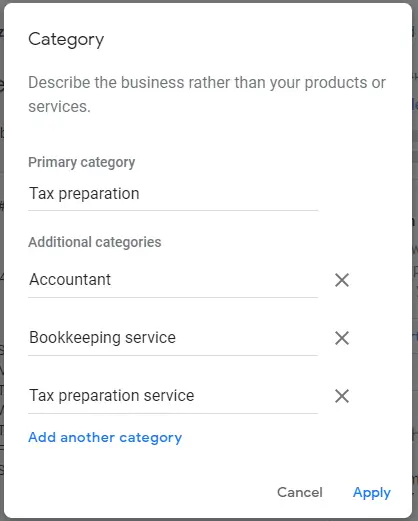
You’ll also find that you can choose a primary category and secondary categories for your Google My Business account.
Your primary category is the most important one that you should spend some time thinking about. The secondary categories, on the other hand, are anything that is related to your business.
Choosing the right category is vital since this will play a significant role in how Google indexes your site in the search engines.
Make sure everything in your Google My Business is 100% correct.
This is especially true if you are claiming your business listings rather than creating a new one.
The LAST thing you want to do is mislead readers.
And here’s the thing:
You should also make sure your business location, name, and phone number are correct everywhere it appears on the web.
It’s something to do with citations (we’ll have a look at that below).
Also, when people perform a Google search, they want info that is updated and trustworthy.
And since Google’s job is to give people information that is updated and trustworthy, they’ll reward you if you give that.
Have you ever tried driving to a restaurant only to find it closed?
Or wondered whether your bank branch was opened on Saturdays?
Well, that’s what Google is trying to help people with when they created GMB profiles.
In it, you can add your hours for everyone to see.
All it takes is a few minutes to update your Google My Business page, and no one looking on Google Maps will wonder if you’re open or not.
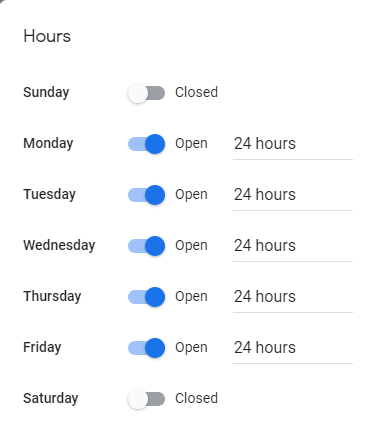
On the same note, make sure you update your holiday hours as well.
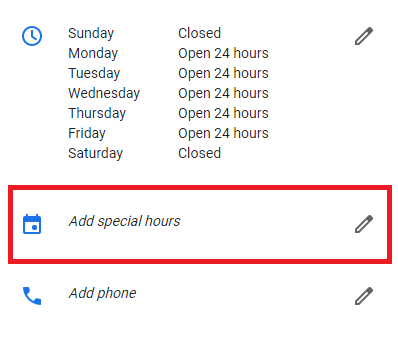
If you don’t add holiday hours, Google will display a “Hours may differ” banner.
And trust us, it doesn’t look very promising.
That’s why instead of leaving people guessing, do the work for them and let them know if you’re going to be open or closed during holidays.
Again, all it takes is a few clicks.
Too many business listings put little to no effort into their business description.
And that’s a huge shame.
Not only will potential customers not get the information that they are looking for, but they are missing out on a super simple way to optimize their local business on Google.
What’s an SEO-friendly description, you ask?
All that means is a short, sweet, and informative 50-100 word description of your business with some keywords sprinkled in.
No, not stuffed.
Sprinkled in.
What we mean is that you should hit all the terms that someone might be searching for in your description without making it obnoxious.
If you’re a tax preparer, make sure to add “tax preparer” in.
It will help Google understand what your Google My Business profile is about.
You should also add the services you offer – services like bookkeeping services, accounting services, tax preparation services, etc.
Anything that people who need your services might type into Google, add that keyword.
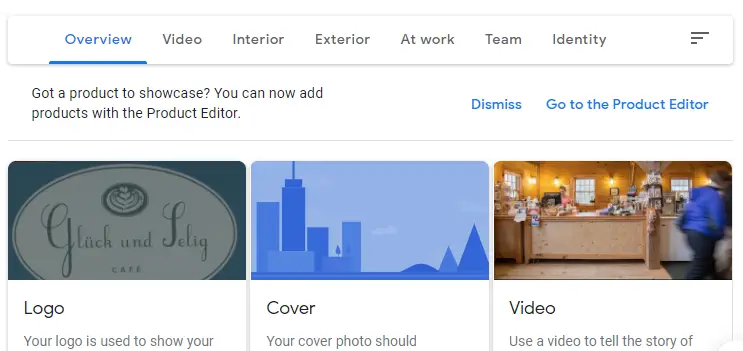
This will not only tell your potential customers what you have to offer, but it’ll also help Google index your profile so the right people can find it.
When you find a tax office on Google Maps, wouldn’t you want to know what to expect before heading in?
Lots of people do.
That’s why it’s critical to provide some pictures in your Google Maps.
Google will prompt you to upload a picture of your logo, office, banner, etc. Add all of these.
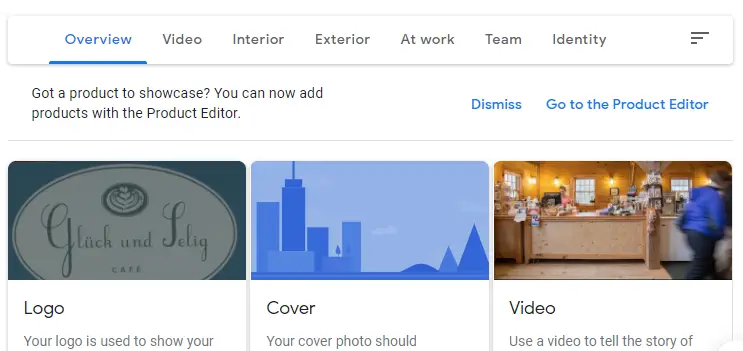
But don’t stop there!
Add 3-4 other photos to give your potential clients everything they need to expect.
Google wants to put the best businesses on top of Google Maps.
How can they tell which businesses are best?
One of the biggest factors is customer reviews.
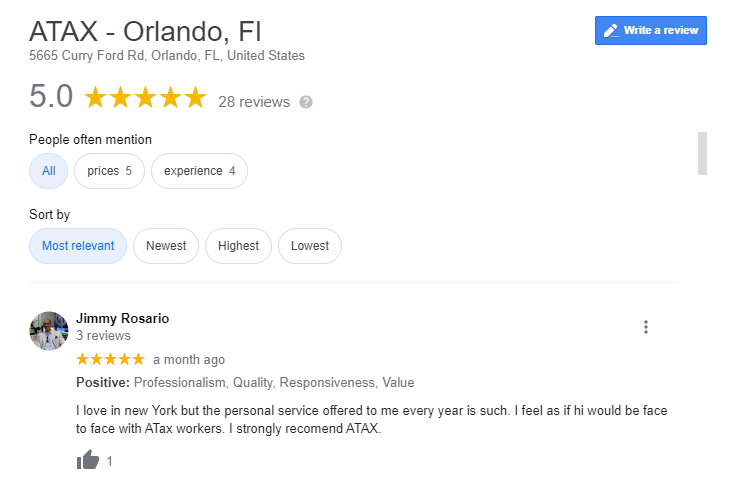
If a lot of customers are happy, that signals to Google that you must be doing something right.
If you get a bunch of negative reviews? Your ranking will drop.
Google reviews are a critical part of shooting up the map pack.
Getting these positive reviews isn’t hard either.
On your Google My Business dashboard, you can get a link to send to your happy clients for them to leave a review.
But here’s the catch:
You can’t incentivize leaving a positive review.
If ever you’re caught, Google will drop your business page down Google maps instead of bringing it up.
So just ask your customers nicely!
If they’re happy and you make it easy, there’s a big chance they’ll leave a lovely review.
Another ranking factor in Google search is activity.
Google wants to put up-to-date businesses on top.
And one way to signal to them that you’re up and running and ready to serve is by posting updates.
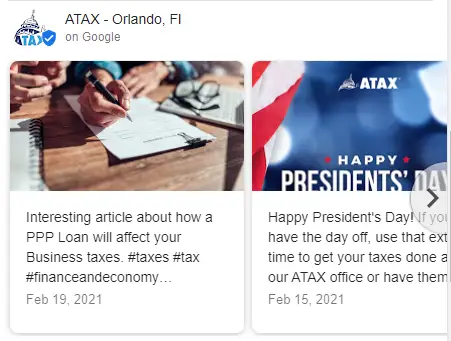
This is very much like posting on social media.
Of course, it’s not going to get near as many views or reactions, but it’s a great way to show potential customers and Google that you’re alive and kicking.
Last but not least, work outside of your Google My Business profile.
Citations – anywhere on the internet where your NAP (business name, address, and telephone number) appears – show Google that your business is known and trusted.
The more you have, the higher you’ll go on the Google Map.
But it’s not just citations.
Working on local search engine optimization also has to do with working on your website by targeting relevant searches, creating location pages, and doing all the optimization basics for your business.
Showing up on Google Maps is easy.
It really is.
It’s getting to the top that’s challenging – especially if you’re in a busy city with lots of competitors.
However, the first step is always to optimize your profile.
Without this, there’s just no way you’ll compete on Google Maps.
So work on it!
It’s effortless. All it takes is a few minutes.
And once that’s set up, you can then use your robust Google My Business profile as a springboard for more advanced local SEO techniques to dominate your state, city, or town!
Ready to take your local SEO to the next level? Grab your FREE website audit to find out how you can do this!