Local SEO is tricky.
And things only get worse if you have multiple business locations or provide services to specific areas.
You’ll have to figure out how you can work on each location’s local SEO – which can be a real headache.
But!![]()
The good news is that there’s a very efficient and effective way to do this.
We’re talking about creating location pages.
You might be wondering:
Today, we’re answering all those questions and more.
There’s a lot to cover, so let’s dive in!
It’s simple:
A location page is a page on your website dedicated to one location of your business. You may also create location pages for the specific areas where you offer your services.
For a local business with multiple locations, you don’t have to create a separate website for each one.
That can be very expensive and not exactly worth it – especially for small businesses.
However, you need to find a way to rank for local keywords for each of your locations.
And just creating Google My Business profiles for each one is not going to be enough.
That’s why you should create separate location pages.
Remember: separate.
One page in your website that lists all your store locations is NOT what we consider location pages.
If you bunch them in one page, you won’t rank for those sweet keywords that you’re going after (unless they link to separate pages like F45’s website below).
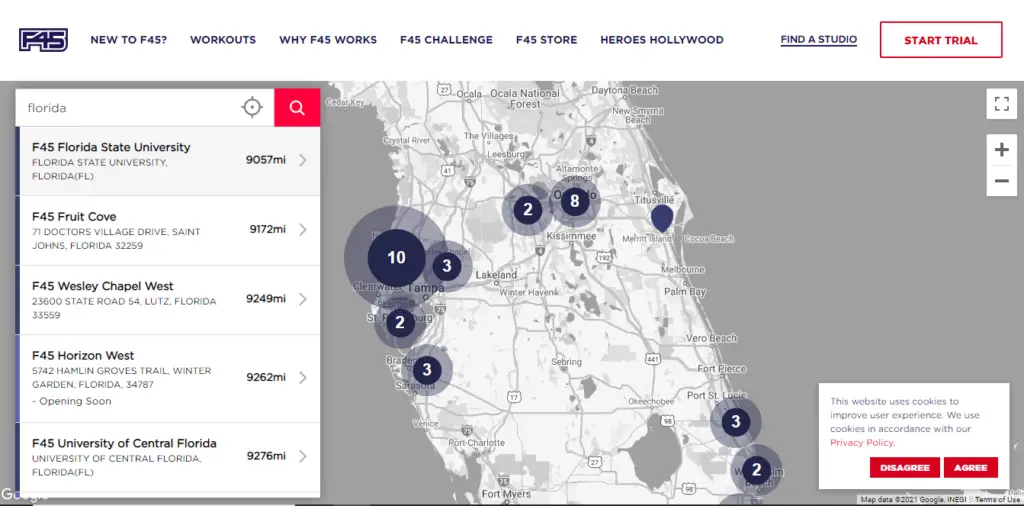
Alright…
Now that you know what location pages are, you’re probably wondering:
Why do I need separate location pages?
Why not have one page with all my locations on them?
Isn’t that more convenient?
Well, yes, it is more convenient.
However, if you don’t create separate location pages for your business, you’ll miss out on:
Let’s have a closer look:
By now, you should have a pretty good idea of how local SEO works.
You know that if you have a local business, you’ll want to win local keywords so people in your area will find your business through search engines.
But if you have multiple locations?
You’ll need to rank for more than one location-specific keyword.
Again, you could make separate websites for each branch. But who wants that?
It’s much simpler, cheaper, and better for your overall SEO to create a location page.
With these separate pages, you can rank for more location-specific keywords.
Once again, F45 does this to a tee. Whether you search “Functional HIIT Georgia,” or “Functional HIIT Florida,” their local gym pops up.
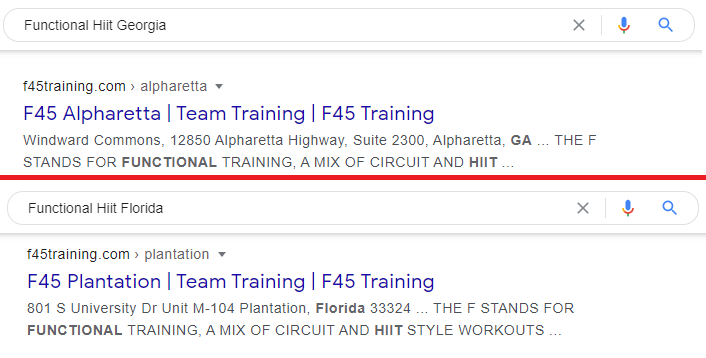
So if you’re a cash loan provider with offices in Manhattan and the Bronx, you can rank for both “cash loan provider in Manhattan” and “cash loan provider in the Bronx.”
These location pages will act like landing pages for every location your business has.
If you know anything about local SEO, you know that NAPs are critical.
You want your NAP (business name, address, and phone number) to appear on as many websites as possible.
When Google sees this, it’ll shoot your GMB profile up the map pack.
Now here’s the thing:
Good location pages will provide each of your local businesses with another NAP.
This way, it’ll be a boost to ALL your locations.
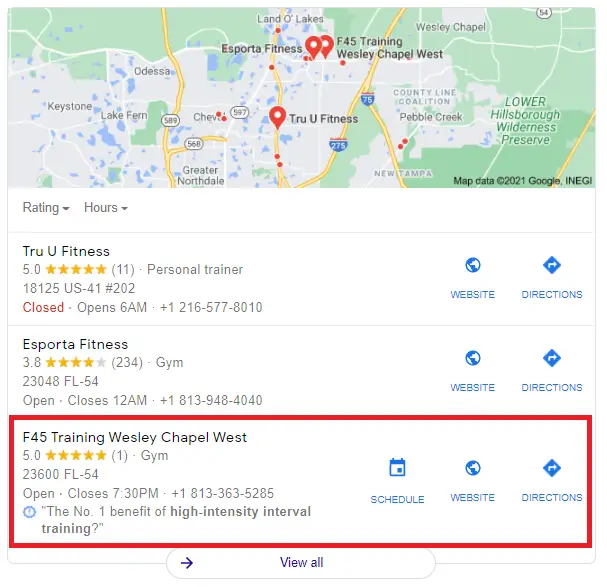
Note: we’re not even promoting F45, they just have an exceptional example of what location pages can do.
You know what happens when you’re on top of the map pack.
Anybody that searches for your product or service in that particular area will find your business first!
But wait!
I know you’re excited to go and build your location pages.
However, there’s something vital you should know first.
You need to know the difference between a location page and a doorway page.
We all know search engines use very complex SEO algorithms.
And they don’t tell us all the factors that go into play.
However, one thing they did reveal to us is that doorway pages are BAD for your ranking.
What’s a doorway page, you ask?
Good question.
According to Google, “Doorways are sites or pages created to rank highly for specific search queries.”
Confusing, right?
Aren’t all pages created to rank highly for specific search queries?
Well, here’s what they mean:
Google does NOT want you to create a page with the sole purpose of redirecting your audience to another page.
Here’s a screenshot of the examples they gave:
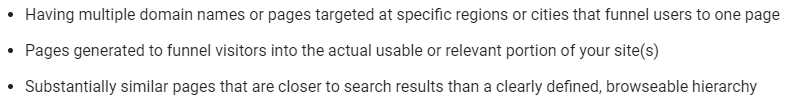
Source: developers.google.com
You see, search engines want every page to have a uniqueness that’s valuable to those reading it.
And when you’re building your location pages, this is essential to keep in mind.
However, as you read the first example Google gave, it might seem to you that location pages are doorway pages.
They’re not.
Here’s why:
Google wants to present everyone with unique and valuable pages.
That’s why they are against “pages targeted at specific regions or cities that funnel users to one page.”
Here’s an example of this:
Imagine you run an online traffic school in California, and you want people from all over the state to visit your website.
To do this, you create a bunch of landing pages with local SEO keywords on them – pages like “Online Traffic School Los Angeles,” “Online Traffic School Sacramento,” etc.
While you do offer online courses in all these cities, there is absolutely no difference between them.
And each of these pages has nothing unique on them either. All they do is point visitors to your main money page.
That, friends, is what a doorway page is.
What we’re telling you to do is to create location pages, NOT doorway pages.
Location pages don’t direct visitors to visit one big landing page.
Instead, they are landing pages themselves.
They have unique content and give readers helpful information that they may be looking for.
A location page is not trying to trick anybody.
Because if there’s anything that search engines hate, it’s pages built to trick people.
Now the question is:
What should you put on a location page?
How do you provide that unique content that’ll stop search engines from classifying you as a doorway page and start building up your local SEO?
Here are 7 things to add:
Let’s have a closer look:
Every location page should have the business name, address, and phone number.
Your NAP is one of the most important aspects of location pages.
Not only will this give your local SEO a kick, but it’s also extremely helpful for the people who visit the page.
That’s why make sure to add it!
Don’t want a doorway page?
Then add unique content!
One horrible practice we see all too often is businesses creating one piece of content, copying and pasting it to multiple pages, and just changing the location.
This is NOT good SEO.
Instead, you’ll want to give information about that particular location of your business.
Does it offer a different set of services?
Is it cheaper there?
Anything that sets it apart from your other branches, write about it.
And if there’s nothing unique about it, you can write the same general description in all of your location pages, but do NOT copy and paste.
Writing the same thing several times can get tedious. But it’s worth it for good SEO.
We ALWAYS encourage local businesses to add photos.
Whether in your GMB profile or location page, photos are a massive help for potential customers.
So make sure to upload photos of the interior and exterior of your small business.
You may also want to show the surrounding stores, so people know where to find you.
Want your location pages to be uber helpful?
Embed a map on them!
A map will show your visitors exactly where your business is. This makes it extremely easy for them to head over to you.
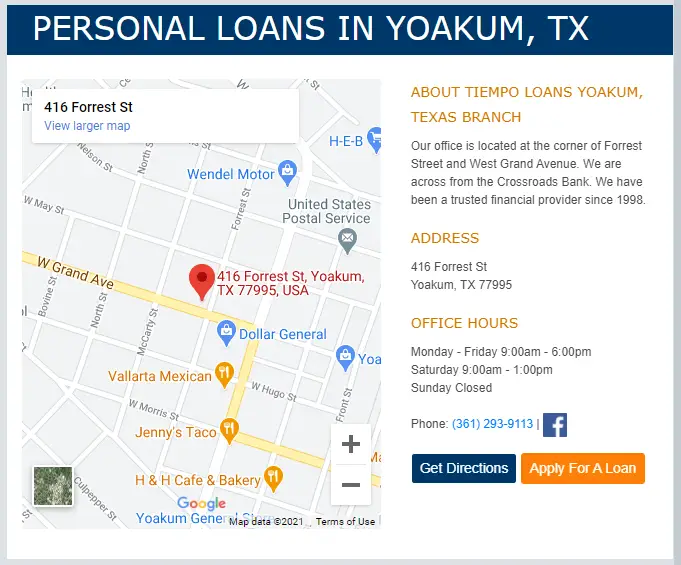
Aside from a map, you may also want to add written directions.
If your small business is inside a mall or in an area that isn’t easy to find, directions will help guide your customers to your store.
Remember, you want it to be as easy as possible for people to find your business location.
Another healthy SEO practice you should apply to your location pages is internal linking.
Internal linking helps customers find your other locations that may be closer to them.
Also, if they’re looking for more information, you can link them to a helpful guide article that you’ve written on your site.
Overall, good internal links boost your user experience and SEO strategy.
Note: if you have social media accounts like Facebook for each of your locations, make sure you throw them in as well.
Technical SEO is perhaps the most challenging angle of SEO.
However, done right, it can reap handsome rewards for your small business.
Proper schema markups can get your link in the search results and give them more real estate through rich text (those extra buttons you sometimes see on links).
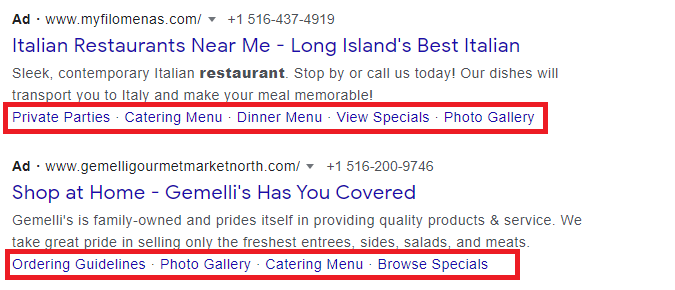
Having more real estate makes your link bigger and more attractive.
And yes, it does bring in more clicks.
So make sure you work on your Schema markups!
If you have a web developer, they’re the perfect person to handle this (warning: working with Schema isn’t beginner-friendly).
Yes, you can get your business location to the top of search results. And yes, this will tell people where to find you.
But don’t stop there!
If you want them to call, sign up, or buy your product online, give them an excellent CTA – or call to action.

Well placed CTAs make a HUGE difference.
Never underestimate how much it can do for your website.
By now, you should know what, why, and how location pages work.
So go start building yours!
The rewards you will reap from this are well worth the effort.
However, we must say…
Location pages are just one part of your local SEO efforts.
It’s going to take a whole lot more to win all the traffic in your area.
So if you want professional help… sign up for our FREE website audit!